5 BEST WEB-BASED VIDEO CONVERTER SOFTWARE
Introduction
There are a lot of free video converters to select from, based on what you need one for.
There’s one somewhere to match your individual demands if you want to minimize the size of your video file, retain your whole video collection in the same format, or alter a movie’s format into something much more easily shareable with anyone else.

Keep in mind that downloading videos from YouTube is against its terms of service if you’re converting them. Unless you have permission from the copyright holder or the clip is in the public domain.
Video converters- what are they?
You can convert a video from one format to another with video conversion software. Quad was the first commercially successful video format, debuting in 1956. Various other video formats were announced during the next few decades, of course.
You may need to transform raw video files from one format to any other, irrespective of whether you work in a professional movie studio or you edit videos at your place. On the internet, there are a plethora of conversion tools. You’ve come to the right site if you’re seeking the greatest converter software.

We’ll address your questions about video conversion tools and give you a rundown of the top options available.
Five of the best web-based video converters that you can use
1. Any Video Converter (free to use)
A free video conversion tool that allows users to convert files from their computer or the internet.
Benefits of Buying
+Converts internet videos
+Additional filters and effects
+Outstanding format support
+Windows and Mac OS support
Any Video Converter Free does not disappoint when it comes to the large number of file formats it supports.
Has to be one of the finest free video converters available right now. It works with both online and offline files, so if you like the appearance of certain videos on YouTube, you can convert them fast and effortlessly into a format appropriate for offline streaming on your mobile without bothering about the data allowance.
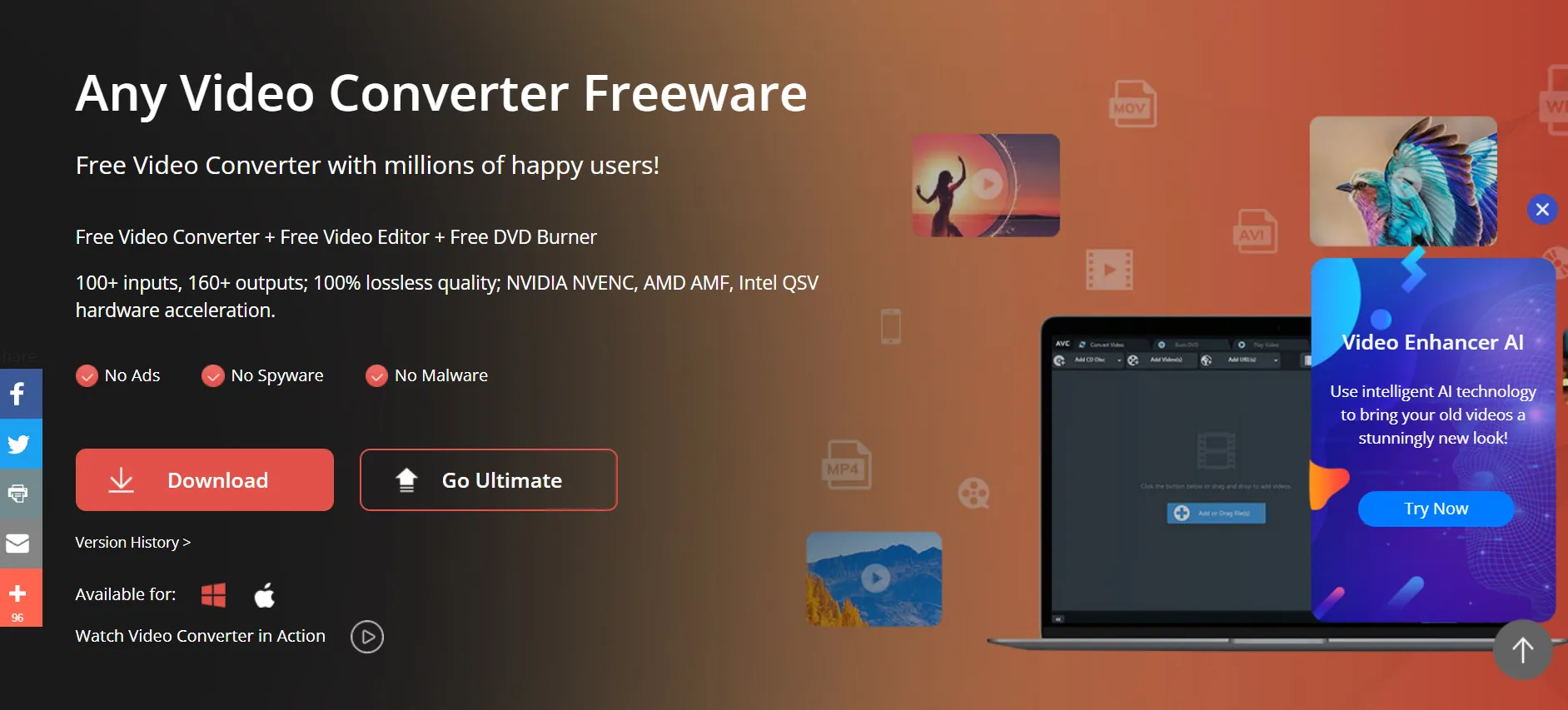
It’s not just for YouTube. Any Video Converter Free can also download and convert videos from Facebook, Vimeo, Metacafe, and other sites, and it can rip music from CDs and DVDs.
You’ll find compatibility for any video format you can think of, as well as ready-made profiles for various devices, and editing capabilities like trimming, cropping, and rotating make basic cleanup jobs a breeze. You can also experiment with video effects to get a distinctive look if you want to be more creative.
If you need additional options, developer Anvsoft also provides Any Video Converter Ultimate, a premium video converter that can remove DRM protection and batch convert files and additionally, burn them to disc.
A free video converter that is fast, versatile, and simple to use.
REASONS TO BUY
+Strong format support
+Integrated editing tools
+Converts videos that are hosted on the internet.
REASONS TO AVOID
-Some functions must be unlocked before they can be used.
-Only supports Windows
Freemake has established a reputation for itself by creating strong yet simple-to-use software and offering it freely available. Freemake Video Converter does as well, maintaining the company’s stellar reputation.
The free conversion tool can import and convert online videos from sites like YouTube, as well as convert files on your hard drive to practically any format.
Freemake Video Converter has all of your common conversion needs covered – and more – with basic editing capabilities to trim unneeded content, the ability to add subtitles, and the ability to convert to and from DVD.
Some functionalities (such as transcoding YouTube videos) are disabled when you first install Freemake Video Converter. You’ll get a free Web Pack as a gift after three days, which will remove the restriction. When the Web Pack is available, a notification will appear in the System Tray.
In one easy-to-use free software, you’ll get a video converter and editor.
REASONS TO PURCHASE
+Easy to learn
+Editing tools built-in Plus
+Device profiles that are ready to use
REASONS TO AVOID
- Does not have any 1080p support
HD Video Converter for Free Factory takes itself in being so simple to use that it even has a 10-second tutorial on how to get started. This may appear to be an exaggeration, yet it is accurate. You can either drag and drop a video onto the program interface or use the selection menu to choose a format or destination device before pressing the Run button.
If you value simplicity and seamlessness, this is the greatest free video converter for you. You’ll also be relieved to learn that the software’s ease of use does not come at the expense of functionality. While the conversion process can be started in a couple of seconds, you may want to spend a bit more time tailoring the output.
4. Handbrake
For Windows, Linux, and macOS, a sophisticated video converter is available.
SPECIFICATIONS
Windows, macOS, and Linux are the operating systems that are supported by HandBrake.
Why you should Purchase:
+Advanced control options
+Quick presets
+Excellent format support
AVOID FOR THESE REASONS:
-Utilitarian design
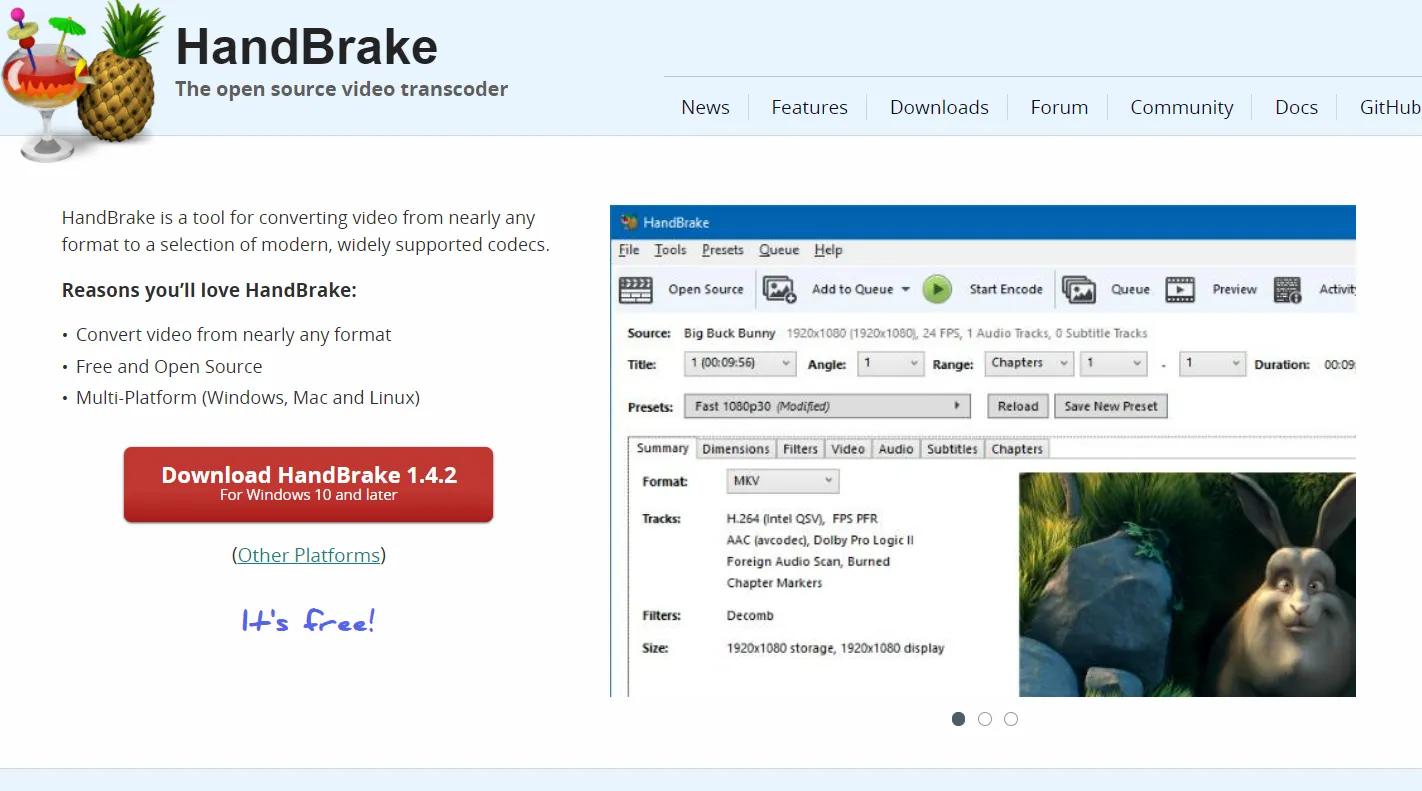
HandBrake is a free video converter that is quite popular among Mac users but less well-known among Windows users. It’s important to note that this is still an experimental program that hasn’t yet reached version 1.0 in its Windows version, but that doesn’t mean it shouldn’t be taken seriously.
Handbrake is a wonderful alternative for anyone who works on many platforms, but it’s also great for those who are loyal to Windows.
A word of caution: while the other apps in this review have highly user-friendly ui, the same can be said about HandBrake. The program is powerful, yet it is purely functional.
Trimming, complex filtering, and frame rate manipulation, as well as templates for those who only want rapid results, are just a few of the tools that allow for exact control of video conversion. Handbrake may take some getting used to, but the results are well worth the effort.
With batch video conversion, it’s simple for new users to understand.
SPECIFICATIONS
System software: Windows
WHY SHOULD YOU PURCHASE
+Batch conversion
+Simple interface
+Fast processing
REASONS TO AVOID
-Watermarks are added to converted videos.
Free Video Converter is another example of VideoSoft’s excellent free media software that delivers exactly what it promises. It’s one of the best free video converters, featuring a simple and clear interface that allows you to convert large batches of films quickly.

Free Video Converter has a limited number of output choices (MP4, AVI, MPEG, and MP3 are all offered, as well as an iOS-optimized option), but that may be enough if you’re not used to dealing with video files and find Handbrake or MediaCoder too hard.
There are numerous quality options to choose from, and you may combine multiple videos into a single document as they’re being converted.
Videos transformed with Free Video Converter are watermarked, which is a bummer. Although the mark isn’t particularly bothersome, it stops an otherwise excellent product from rating higher on my list.


